This post helps you to install wvdial in "offline mode!"
(when you do not have an internet connection)
Last update: 27-MAY-2011
Program wvdial is one method to connect via DIAL UP modems and some rare 3G modems.
Consider to use a newer Ubuntu version.
Take a look at Ubuntu Official Documentation
Search for "dialup" to get info like: DialupModemHowto SetUpDialer
Ubuntu 9.04
It is not easy to find the appropriate old packages for an old NON LTS version of Ubuntu (as 9.04 Jaunty). If you have your Ubuntu PC connected to internet you can update your system and install wvdial using terminal commands:
Code:
sudo apt-get update && sudo apt-get dist-upgrade
Code:
sudo apt-get install wvdial
If you have NO INTERNET CONNECTION to your Ubuntu PC you have to install wvdial in "offline mode". You need some packages which are included in my .zip file and follow the following procedure (read some historical info here):
- use a "connected" PC to download my wvdial_904_i386.zip (size=1.04MB, version=32bit/i386)
- create a folder to desktop of the Ubuntu PC (ex. wvdial_packages)
- copy .zip file into that directory, right click it and choose "extract here"
- double click on all 5 packages icons (one each time) to install them in order:
1. libxplc0.3.13
2. libwvstreams4.4-base
3. libwvstreams4.4-extras
4. libuniconf4.4
5. wvdial
Ignore messages suggesting to use 'typical way' as you have no connection.
Note that above are all for an 32bit "i386" pc.
Now you have installed wvdial program (and its dependencies).
To use wvdial you have to setup some parameters for your modem port and your internet account (phone to dial, username and password). Some times this is also a difficult procedure which you will find help from DialupModemHowto SetUpDialer and www.ubuntuforums.org. Search for "wvdial dialup modem".
Briefly you need to run from terminal:
Edit your configuration file (/etc/wvdial.conf) with:
Code:
gksudo gedit /etc/wvdial.conf
and try to connect:
For Ubuntu 9.10 (karmic koala) 4 files needed:
1. http://packages.ubuntu.com/karmic/i3...-base/download
2. http://packages.ubuntu.com/karmic/i3...xtras/download
3. http://packages.ubuntu.com/karmic/i3...nf4.6/download
4. http://packages.ubuntu.com/karmic/i386/wvdial/download
which can be found (i386) into my wvdial910.zip
Update for Ubuntu 10.04
Although wvdial and dependencies are included into CD of 10.04 are NOT installed by default! Bug#400573
You do not need to download them, just use the .iso or LiveCD or LiveUSB following the procedure below:
1. right click ubuntu-10.04-desktop-i386.iso and 'open with archive mounter'
(or mount LiveCD/LiveUSB)
2. right click on icon created (from 1) to 'browse folder'
3. create a folder on Desktop (ex. named 'wvdial')
4. copy into that folder all 4 .deb files that exist into .iso/LiveCD/LiveUSB
... /pool/main/w/wvdial
and /pool/main/w/wvstreams
5. use System > Administration > Synaptic Package Manager
and then from menu File > Add downloaded packages > double click Desktop and then the folder you created at point #3, click open, follow instructions to install
(above procedure is fully tested, other ways may work also)
Update for Ubuntu 10.10
Although wvdial and dependencies are included into CD of 10.10 are NOT installed by default!
You can install it simply from terminal:
Code:
sudo apt-get install wvdial
Full example shown below:
Code:
To run a command as administrator (user "root"), use "sudo <command>".
See "man sudo_root" for details.
ubuntu@ubuntu:~$ wvdial
The program 'wvdial' is currently not installed. You can install it by typing:
sudo apt-get install wvdial
ubuntu@ubuntu:~$ sudo apt-get install wvdial
Reading package lists... Done
Building dependency tree
Reading state information... Done
The following extra packages will be installed:
libuniconf4.6 libwvstreams4.6-base libwvstreams4.6-extras
The following NEW packages will be installed:
libuniconf4.6 libwvstreams4.6-base libwvstreams4.6-extras wvdial
0 upgraded, 4 newly installed, 0 to remove and 0 not upgraded.
Need to get 0B/1,093kB of archives.
After this operation, 2,839kB of additional disk space will be used.
Do you want to continue [Y/n]? y
Preconfiguring packages ...
Selecting previously deselected package libwvstreams4.6-base.
(Reading database ... 124417 files and directories currently installed.)
Unpacking libwvstreams4.6-base (from .../libwvstreams4.6-base_4.6.1-1ubuntu1_i386.deb) ...
Selecting previously deselected package libwvstreams4.6-extras.
Unpacking libwvstreams4.6-extras (from .../libwvstreams4.6-extras_4.6.1-1ubuntu1_i386.deb) ...
Selecting previously deselected package libuniconf4.6.
Unpacking libuniconf4.6 (from .../libuniconf4.6_4.6.1-1ubuntu1_i386.deb) ...
Selecting previously deselected package wvdial.
Unpacking wvdial (from .../wvdial/wvdial_1.60.4_i386.deb) ...
Processing triggers for man-db ...
Setting up libwvstreams4.6-base (4.6.1-1ubuntu1) ...
Setting up libwvstreams4.6-extras (4.6.1-1ubuntu1) ...
Setting up libuniconf4.6 (4.6.1-1ubuntu1) ...
Setting up wvdial (1.60.4) ...
Sorry. You can retry the autodetection at any time by running "wvdialconf".
(Or you can create /etc/wvdial.conf yourself.)
Processing triggers for libc-bin ...
ldconfig deferred processing now taking place
ubuntu@ubuntu:~$
Update for Ubuntu 11.04
The same as 10.10 included but not installed. Use:
Code:
sudo apt-get install wvdial
Genaral Notice: by default wvdial uses /dev/modem as the modem port
An error 'Cannot open /dev/modem: No such file or directory" means that you have not configured file wvdial.conf (read above).
Regards,
George
P.S. thanks to anaconda for the helpful note!




 Adv Reply
Adv Reply

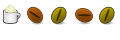


Bookmarks