Finally got it after I used the "USBModem" application that costs $25.

Finally got it after I used the "USBModem" application that costs $25.

The second method worked like a charm!
I have Ubuntu Hardy 8.04 (AMD64)
Kernel Linux 2.22.3
Wireless Card: QUALCOMM 3G CDMA
Interface: PCMCIA
PN: PC5750
Provider: Verizon Wireless
I even use the Gnome PPP dialer (instead of dialing wvdial every time I want to connect).
To use the Gnome PPP dialer just start it from Applications->Internet->GNOME PPP. The first time you use it you must enter:
1. Your user name (for vzw users it's your_phone_number@vzw3g.com).
2. Password (for vzw users the password is vzw)
3. The number to dial (for vzw users it's #777).
4. Click on Setup.
5. Under the modem tab select Type-> USB (the wireless card is considered a USB modem even though it's connected through PCMCIA).
6. Next to device click Detect and it should bring up the /dev/ttyACM0 or whatever device was detected when you plugged in the card.
7. Save the settings and then click Connect on the main GNOME PPP window.
8. The dialer will dial (it's a bit slow, it takes me about 1min+ to connect) and once you're connected you're GOOD TO GO!
A note for FireFox users: make sure that you have Work Offline UNchecked!!! Firefox does not detect that you're online, so you have to force it by going to File->Work Offline and un-check the box.

Thanks,
The Offline Firefox trick made it worked. In Kubuntu, using KPPP (and nothing else), everything was just plug, configure a bit, and play. Just needed to enter the right information like in the second post from http://ubuntuforums.org/showthread.php?t=497445
By the way, I'm using a Verizon CDMA card (Novatel USB720).
Ubuntu slavery hurts less than anything else
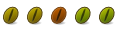
Something I never could get past: On my U727 on Ubuntu and Sprint, it works fine, BUT I am limited to 61KB down. No more. Can I not get any faster?
Which driver do you use ?
Dell power edge 710 64bit - Dual 6 Core Xeons -64Gig ram:64bit-10.04-LTSLatitude E6400, Intel chipset, intel integrated graphics , Iw-3945ABG-Pro-miniPCI , UM150 EVDO , Orinoco-Gold-Pcmci , 14.1-WXGA+ ,10.04-64bit.Gnome

just to let you know there is a way to avoid these disconnections that occur at 2:30 . sudo kwrite and edit the file /etc/ppp/peers/kppp-options
add these lines:
lcp-echo-failure 0
lcp-echo-interval 0
save it and the next time you connect there will be no disconnection. My modem stays up for 24 hours no problem.
I hope that this helps..
Scott

Just to let you know , look again at the bottom of the second method (USBserial)and you'll find this, it's always been there, nevertheless thanks for input :
Code:Open terminal and type: Code: sudo gedit /etc/ppp/peers/wvdial And insert aditionally those lines: Code: lcp-echo-failure 0 lcp-echo-interval 0 Make sure your ethernet jack is unplugged and wifi radio switch is turned off. Now you can start connection by typing in terminal : Code: wvdial
Dell power edge 710 64bit - Dual 6 Core Xeons -64Gig ram:64bit-10.04-LTSLatitude E6400, Intel chipset, intel integrated graphics , Iw-3945ABG-Pro-miniPCI , UM150 EVDO , Orinoco-Gold-Pcmci , 14.1-WXGA+ ,10.04-64bit.Gnome

Hi all,
I am using a Kyocera KPC650 PCMCIA card to connect to Cricket broadband. The card works fine in Windows and has been activated, so hardware problems can be eliminated right off the bat.
I am running OpenSuse 11, but the issues seem similar enough to post my question here since no one on the Suse boards seems to be able to answer it.
I was able to get the modem recognized and dialing out through Kinternet, Wvdial, and Gnome Network Manager. However I am not able to get through the authentication process using any of these methods. Here is my Kinternet log:
I have done some reading about pap and chap secret files, and have tried altering the files in every way I can think of with no success.PHP Code:SuSE Meta pppd (smpppd-ifcfg), Version 1.59 on linux-uwcp.
Status is: disconnected
trying to connect to smpppd
connect to smpppd
Status is: disconnected
Status is: connecting
pppd[0]: Plugin passwordfd.so loaded.
pppd[0]: --> WvDial: Internet dialer version 1.56 (abuild@mandelbrot)
pppd[0]: --> Initializing modem.
pppd[0]: --> Sending: ATZ
pppd[0]: ATZ
pppd[0]: OK
pppd[0]: --> Sending: AT Q0 V1 E1 S0=0 &C1 &D2 +FCLASS=0
pppd[0]: AT Q0 V1 E1 S0=0 &C1 &D2 +FCLASS=0
pppd[0]: OK
pppd[0]: --> Sending: ATM1
pppd[0]: ATM1
pppd[0]: OK
pppd[0]: --> Sending: ATX3
pppd[0]: ATX3
pppd[0]: OK
pppd[0]: --> Modem initialized.
pppd[0]: --> Sending: ATDT#777
pppd[0]: --> Waiting for carrier.
pppd[0]: ATDT#777
pppd[0]: CONNECT
pppd[0]: --> Carrier detected. Waiting for prompt.
pppd[0]: ~[7f]}#@!}!}!} }9}"}&} } } } }#}%B#}%}%}&[0e];~o}'}"}(}"z:~
pppd[0]: --> PPP negotiation detected.
pppd[0]: Serial connection established.
pppd[0]: Renamed interface ppp0 to modem0
pppd[0]: Using interface modem0
Status is: connecting
pppd[0]: Connect: modem0 <--> /dev/ttyUSB0
pppd[0]: CHAP authentication failed
Authentication error. Maybe bad account or password.
pppd[0]: CHAP authentication failed
Authentication error. Maybe bad account or password.
pppd[0]: Connection terminated.
Status is: disconnected
pppd[0] died: Authentication error (exit code 19)
Earlier in this thread there were some folks getting the same "exit code 19" errors, but I never saw what they did to fix the problem.
So my question is, what can I try next, and does anyone out there have experience connecting to Cricket Broadband in Linux?
Firs of all i have never worked with Cricket Broadband so this is new one for me.
When comes to special ISP instructions it usually comes down to some proprietary INIT line in a config file, try google for altrnative INIT strings regarding your ISP .
As a background study a Wiki on Chap ,authentication protocol which is part of PPP protocol used to establish Cell-tower-to-Cell-modem connection.
http://en.wikipedia.org/wiki/Challen...ation_protocol
let us know if you get correct INIT ..
Last edited by Mach1US; September 5th, 2008 at 05:49 AM.
Dell power edge 710 64bit - Dual 6 Core Xeons -64Gig ram:64bit-10.04-LTSLatitude E6400, Intel chipset, intel integrated graphics , Iw-3945ABG-Pro-miniPCI , UM150 EVDO , Orinoco-Gold-Pcmci , 14.1-WXGA+ ,10.04-64bit.Gnome

I will study the link. When you say init strings, are you referring to the AT commands that the modem issues when initiating the connection? I had not messed with those, figuring they were irrelevant once a connection was established.
I was also wondering if there is some way I could monitor and save to log file exactly what is happening when the modem connects in Windows and simply recreate that in Linux. Are there network monitoring tools that would reveal the CHAP authentication process on my end?
From looking at the Network settings, I notice that EAP is not enabled, but the boxes for PAP, SPAP, CHAP, MSCHAP, and MSCHAP v2 are all checked, but who knows if they are actually used or not.
I doubt that Cricket uses anything too different than Verizon or any of the other providers though. The phone number used to dial in is #777 and the username is my phone number plus @mycricket.com and the password is blank.
But that's about all I know for sure so far.
Bookmarks